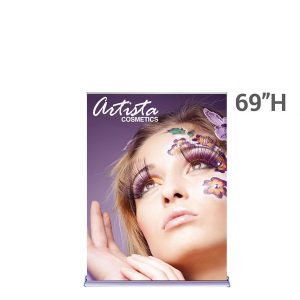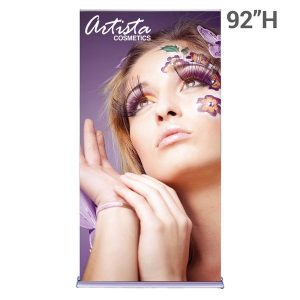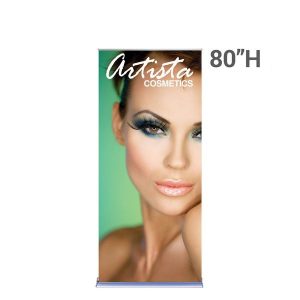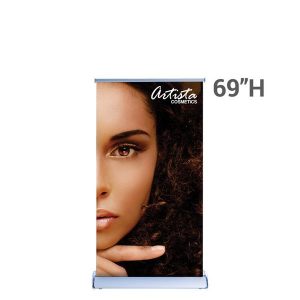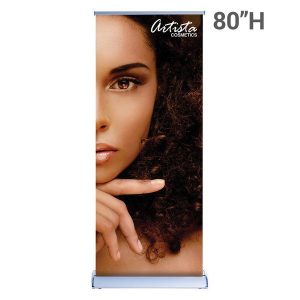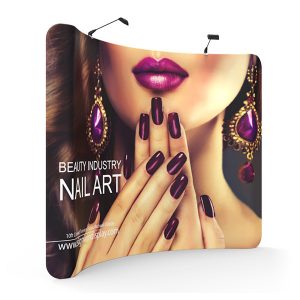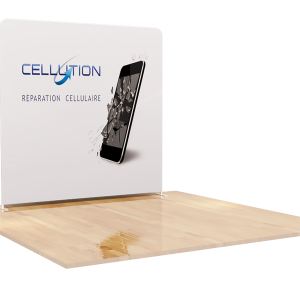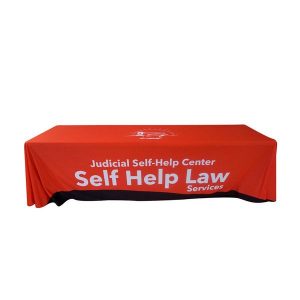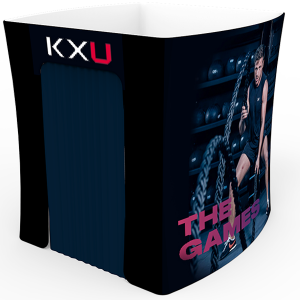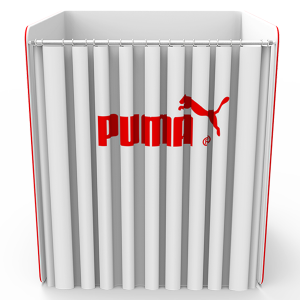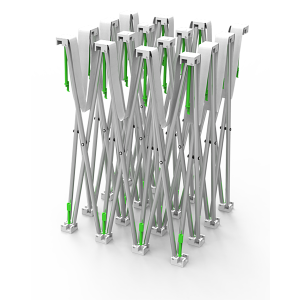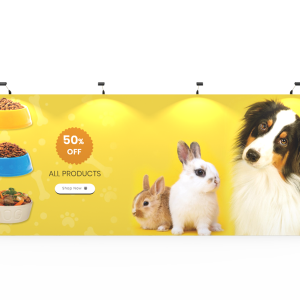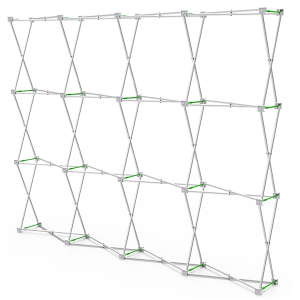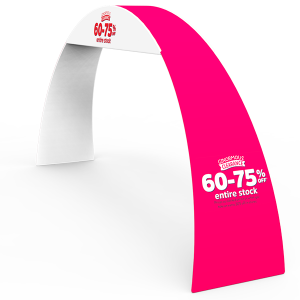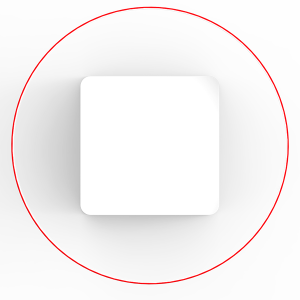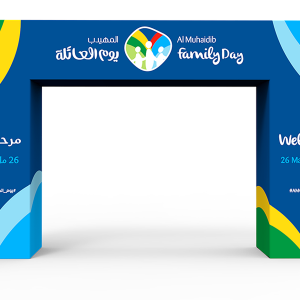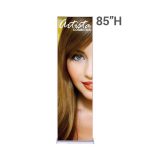LARGE FORMAT ARTWORK
Image Quality
Please “zoom” or “magnify” your image on your screen until the image is 100% at the size you will be printing, to get a preview of image quality. The goldfish above appear identical on the screen but when zoomed up the one on the left is “low resolution” and might not look good printed (unless you are standing very far from the banner). The one on the right is “high resolution” and will print fine when blown up to banner size.
Resolution
Vector Artwork (usually .AI or PDF) can be blown up to any size with no pixelation and is the preferred file format for printing large items such as Canopies, Flags, Table Covers and Displays.
All other artwork should meet minumum resolution for good results: ideal range is 100dpi to 150dpi at actual printed size (FEET not INCHES).
Artwork can be setup in inches=feet if art is 1200 dpi.
For example a 3 foot x 6 foot banner is ideally 36 inches x 72 inches at 100 dpi. Exactly the same resolution is 3 Inch x 6 Inch image at 1200 dpi (we will blow it up 1200% for printing). Many experienced graphic artists send us art at 72 dpi, 75 dpi, 100 dpi, and they all turn out great. 300 dpi is NOT necessary and creates unnecessarily large file sizes. FYI your computer screen is probably 72-100 dpi and you can read this text and see fine detail in photographs. Your banner is much larger than a computer screen and viewed from a greater distance. PSD’s also create large files, convert to JPG’s (maximum quality) before sending.
CMYK vs RGB
A good rule of thumb is anything dealing with the web should always be in RGB and printed material should be in CMYK.
RGB refers to the primary colors of light, Red, Green and Blue, that are used in monitors, television screens, digital cameras and scanners. CMYK refers to the primary colors of pigment: Cyan, Magenta, Yellow, and Black. … The combination ofRGB light creates white, while the combination of CMYK inks creates black.